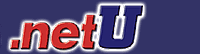|
Inside Imagine Cup 2004: Design Abstracts
Project PICKS
University of California, Los Angeles
Team Members: Chris To, William So, Tree Li, Alex Chang
Abstract:
Project PICKS is the realization of the PDA vision; it is your digital concierge. PICKS answers questions such as where to eat, what to wear, and what art to buy. We want to change the way you live by putting the choices and services of a world-class concierge in your pocket with Pocket PICKS. Users interact with PICKS through an intuitive and expressive that specifically targets mobile scenarios by enabling easy one-click answers. The key to our innovation is the Smart Picks framework, which delivers relevant and personalized answers to your questions by drawing from a rich knowledge base. Smart Picks effectively emulates word-of-mouth knowledge via innovative techniques used to capture context-rich recommendations from minimal customer feedback. Other features include: PICKS Blog "social" and "group" functions and the PICKS Wizard customization tool.
Pocket PICKS and PICKS Wizard are built on the .NET Compact Framework. PICKS Blog is built with ASP.NET. Clients connect to application logic via XML Web Services exposed from an application server. Location services are provided by Microsoft MapPoint. Other key technologies include Visual Studio .NET 2003, SQL Server, ADO .NET, .NET Remoting, and C#.
Virginia Commonwealth University
Project Linden: The Virtual Clipboard
Team Members: Matthew Nuckols, Matthew Morton, Chris Stewart
Abstract:
Project Linden is designed to provide a full-service solution to manual data collection. For the case of an observational duty (such as a psychologist working with a patient), we are replacing the usual wooden clipboard with a Tablet PC. Using wireless technology and Web services, all of the system's components allow the data collected to be synchronized with a central database. Because of our strong use of Web services, there are no geographical restrictions on the system.
The system consists of three major components: Clipboard (a data collection application), Form Builder (which allows users to build and implement their own custom forms), and Report Builder (which allows reports to be made from the data collected). These applications are streamlined in such a way that no maintenance is involved and computer illiteracy isn't a barrier. To make the collected data available to those interested in doing further research, we have exposed the data in a confidential fashion (by removing sensitive patient information) using Web services and XML formatting.
What is most exciting about this system is that we have designed it to be a framework. We have created a set of APIs that anyone can use to build his or her own extension of the framework. Example problem domains include marketing research, land surveys, psychiatry, and Microsoft judging tally sheets. For our example extension of the framework, we worked with VCU's Autism Center. Project Linden will tremendously increase its efficiency and will make a huge contribution to autism researchers worldwide.
Boston University
Kitchen.Net: A Mobile Solution to Grocery and Recipe Management
Team Members: Adam Kustwan, Dave Hotchkiss, Benoit Schmitlin, Patrick Sexton
Abstract:
The kitchen has so far been untouched by the computer and communication era. Nevertheless, tasks such as searching for new recipes, making a grocery list, or checking ads for the lowest prices remain tedious. We believe there exists a market for a smart, user-friendly application that would spice up and simplify the kitchen experience. Running on a Window CE device, such as a PDA or future fridge, Kitchen.NET (pronounced kitchenette) keeps track of the pantry (list of food), allowing users to search from more than 60,000 recipes, manage shopping lists, and obtain the best prices from local stores. Items can be added by entering the Universal Product Code (UPC), by using a barcode scanner, or from special offers and coupons that match the user's profile.
The strength of Kitchen.NET resides in numerous smart features, such as choice of grocery stores based on past history and prices, and the seamless interaction between its modules and the different online resources. For example, a user can search for a recipe and view the directions and ingredients, which are automatically cross-referenced with the pantry. Kitchen.NET can add these items to a shopping list, determine the optimal store, and compare prices or even indicate the aisle where they could be found.
Online content is retrieved from two existing XML Web services (UPC and recipe lookup) and two Web services implemented by the team (product price lookup and store locator). The Kitchen.NET profiles are uploaded and downloaded from a SQL Server 2000 database that an ASP.NET Web site (which mirrors the PDA functionalities) accesses.
University of Illinois at Urbana-Champaign
ALADIN: An Ldap ADministration Interface with .NET
Team Member: David Kaplan
Abstract:
ALADIN (An Ldap ADministration Interface with .NET) is a powerful, portable, smart, fast, easy, and intuitive way to browse and administer LDAP and Active Directory servers. ALADIN is written with ASP.NET and uses advanced DHTML events to provide functionality rarely before seen in a Web page. ALADIN can also integrate with Andover building automation software and open doors on voice command. This speech recognition is made possible by the Microsoft Speech Application SDK (Beta 4) and Microsoft Speech Server.
The core features of ALADIN include a fancy object browser, a group browser with drag and drop support, a room control page, and a status page. ALADIN uses "smart filters" that remember exactly what your filter is and what you want displayed. This means that you can use ALADIN without using a keyboard. The status and object browser pages support advanced datagrids where the user can rearrange the columns by drag and drop, group rows by any column, and export the results to Microsoft Excel. A settings page allows the user to associate descriptions with room numbers, and ALADIN builds a smart XML grammar on the fly that allows the user to say those descriptions to unlock a door.
ALADIN is secure software, and it checks for appropriate permissions when needed. Users can only open doors they have ID card access to, and only administrators are allowed to view certain pages. And to be complete, ALADIN logs system events so administrators can browse through these and look for problems.
Arizona State University
HoldingHands
Team Members: Viswanathan Ramachandran, Sriram Thaiyar, Srinivas Vadrevu, Swami Venkataramani
Abstract:
HoldingHands is a system to assist persons who are physically disabled, including individuals who are blind, to become more independent in their daily lives. The system aids such individuals by providing knowledge about their surroundings and allowing them to interact with entities in their environment.
Using Radio Frequency Identification technology, a mobile device can detect the presence of particular entities (such as doors, elevators, or landmarks) and determines what services are available from each. The user can then request a service by using a keypad or a voice command.
The system also includes a smart feature that learns the user's behavioral patterns over time. Thus, the system is able to predict the user's actions and provide prompts to streamline user interaction. (For example, the system might ask the user whether he/she wants a Hershey bar when one is typically acquired at a particular vending machine.) Further, the system uses these patterns to identify unusual actions (such as boarding the wrong bus) and warns the user.
In essence, HoldingHands assists people with physical disabilities in achieving greater independence. It provides access to experiences that people without physical disabilities take for granted.
Access to the services of an entity is obtained when the owner of that entity (called a Participant) registers that entity in the Participant Directory. The user's mobile device can then obtain the list of services (and the call interface for each service) by accessing the participant's Web site. The user can invoke these services through the participant's Web Service.
University of South Carolina
Pocket Meter
Team Members: Stephen Brown, Neeraj Agrawal, Anand Dalal, Bharat Pandravada
Abstract:
Pocket Meter is a mobile application for drivers who park their cars in metered parking spaces. Imagine parking your car and never having to worry about finding loose change to feed the meter. Imagine never having to leave a meeting early to go drop a few more coins in order to add more time.
The Pocket Meter provides a simple user interface that is powerful enough to be used in some of the most remote places of the world. To use the application, the user will park his or her car at a parking meter and via Bluetooth will seamlessly receive the parking meter's unique identification number, address, and parking rate. The user can then select the amount of time desired and start his or her parking meter session. As a result, the user will then be able to manage the current parking meter session remotely.
Pocket Meter can also locate parking meters while you drive. Users have speech-enabled access to maps and can view parking meters along a street, as well as get route directions to a meter.
Technologies include .Net Compact Framework, Windows CE embedded, C#, XML Web Services built on ASP.NET designed in C#, MapPoint Web Services, Microsoft Speech Server, Bluetooth, SQL Server CE.
Georgia State
Porpoise
Team Members: Michael Coloney, Ryan Minesinger
Abstract:
The Porpoise (Portable Point of Sale) system is the latest in service industry Point of Sale (POS) system technology.
The Porpoise system is the next step in restaurant POS system evolution. It makes use of the latest programming environments provided by Microsoft to create a system that is faster, smarter, and more efficient than ever before. By using Visual Studio .NET 2003, SQL Server 2000, and Pocket PC 2003 technologies, the Porpoise system offers unmatched service, features, and intelligence. System access is portable and built with speed in mind, minimizing keystrokes while maximizing available screen space. Web Services provides instant database access from any remote location, in a restaurant or halfway around the globe. The Porpoise system learns from its users, providing item recommendations based on actual customer preferences and region as well as realtime projections for table seating times.
The Porpoise system is as innovative as it is useful. Whether you run a local bistro or a multi-unit national chain, the Porpoise system will improve check times, reduce waste, and increase perception of value in your restaurant—all while costing less than any other current POS solution.
George Mason University
Off-site Office
Team Members: Alan Baldwin, James Wood
Abstract:
Off-site Office is a complete tracking system for the field agent. A business that performs on-site calls for clients is at risk of losing money if the agent sent to perform the service is not meticulous in his or her paperwork. Some areas that could cause potential shrink are not logging mileage correctly (or at all), and not keeping track of labor expended and parts used. Off-site Office solves these problems by taking these tasks out of the agent's hands. Off-site Office is a smart device application that performs these tasks with little to no input from the agent. It can track mileage using GPS technology, keep track of labor, and, with the aid of a bar scanner, keep a record of all parts used.
Off-site Office uses Web services to interface with a SQL database. This database holds information about all past and pending jobs. When an agent comes within range of a wireless connection, any completed jobs are uploaded automatically to the database, and invoices are printed. Also, new pending jobs are downloaded onto the agent's PDA. MapPoint Web services are used to deliver directions with new jobs. Off-site Office uses a variety of Microsoft and non-Microsoft technologies, including: Microsoft Windows Server 2003, Microsoft Pocket PC 2003, Microsoft SQL Server 2000, Microsoft IIS 6.0, Microsoft Visual Studio .NET 2003, Microsoft .NET Framework & Compact Framework, C# programming language, ASP.NET, ADO.NET, XML, Microsoft MapPoint Web Services, Web services and Web applications, GPS tracking, wireless networking, and bar code scanning.
Washington University
ALIVE: Adaptive Learning and Interactive Virtual Education
Team Members: Mark Woods, Taylor Peterson, Stuart Lim, David Smith
Abstract:
The Adaptive Learning and Individualized Virtual Education application implements sophisticated educational techniques through modern technology. Advanced user interfaces, mobile computers, distributed computing, and intelligent algorithms combine for a powerful and adaptive learning environment.
Its main platform is the Tablet computer, which has complete desktop functionality coupled with the flexibility of pen input. It also features voice or handwriting recognition.
The application is composed of three components designed using the Microsoft .NET framework and connected through Web services and Remoting. This distributed learning environment breaks the mold of traditional education and allows learning to occur at any time or place with dynamic collaboration between teachers and students.
The curriculum design editor uses a graphical Data-Flow programming model so that educators can easily draw the format of their tests and design the control aspects of the children's curriculum without knowing traditional procedural programming languages.
Students access these curriculums and learn by realtime or stored instructions. While writing answers, this component intelligently collects performance and behavioral metrics. It uses these measurements to modify its interface and customize the student's learning experience.
Teachers can also monitor students' education using sophisticated analysis tools. Assessing the student's progress becomes more focused, as students' answers are displayed instantly with grammar and spelling mistakes highlighted.
ALIVE maximizes the entire educational process from both the students' and teachers' perspective. Immediate feedback and location freedom give students a highly personalized experience, while educators receive tools to customize and streamline their design and implementation of curriculum.
|