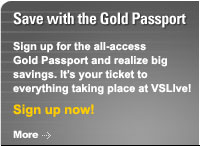Smart Client Live! Sessions
Monday, September 11
Data Binding Custom Objects and DataSets
John Papa, ASPSOFT
10:30 a.m.
The .NET Framework introduces a new assortment of interfaces and features that make binding both DataSets and custom objects to Windows Forms easier and more powerful than ever. In this session, I will demonstrate how the binding interfaces work and how to bind different types of objects to the WinForms, and how to implement different interfaces to notify the application when specific events occur such as when a property changes.
SQL Server 2005 Reporting Services
Bill Wolff, Agility Systems
10:30 a.m.
Learn about advanced techniques for building reports with SQL Server 2005 Reporting Services and the Visual Studio-based Report Designer. Topics include how to use the built-in expression language, report parameterization (data driven, multi-valued, and hierarchical), supporting multiple data sources (including relational, multi-dimensional, and XML), and making reports interactive. You’ll see the new features available to report designers in SQL Server 2005, along with walkthroughs of sample reports and tips and tricks for using the Report Definition Language (RDL).
Creating Controls for Windows Forms
Ken Getz, MCW Technologies
11:45 a.m.
Whether you've got a great idea for a new retail custom control, or simply want to be able to reuse functionality within multiple applications, you need to be able to create custom controls for Windows Forms. The .NET Framework provides three distinct ways you can do this: inheriting from an existing control, creating a new control as a combination of existing controls, and drawing the new control's user interface bit by bit using GDI+. This session demonstrates examples of all three techniques, and gives you enough information so you can create, test and deploy your new controls.
SQL Server 2005 Everywhere
Jackie Goldstein, Renaissance Computer Systems
11:45 a.m.
This session will introduce you to SQL 2005 Everywhere (SQL Mobile) and show you how you can build today both standalone and occasionally connected applications with this lightweight database engine. We will show the various options and tradeoffs for synchronizing with a central database server.
Click-Once
Jeff Levinson, The Boeing Company
2 p.m.
Have you ever wondered why everyone says the web is where it’s at? All the new applications have to be web based, but why? The answer is simple: lower cost of maintenance. No one thinks web applications are superior to desktop applications – state management is a mess, the user interface (while getting better) is hardly user friendly, and then there’s the back button on the browser. If you want a windows forms application but don’t want to pay for the cost of maintenance and the difficulty with upgrades then Click-Once is for you. Learn how to leverage the power of Click-Once to centrally deploy and update your application with virtually no effort. Learn the new security features to keep your application secure. Give your users what they want – a clean, responsive interface which is always up to date!
SQL Server Express for the .NET Developer
Leonard Lobel, Sleek Technologies, Inc.
2 p.m.
This session will get you up and running with SQL Server 2005 Express Edition, the latest free version of SQL Server available to use and redistribute with your database applications. Learn how you can leverage features available specifically in the Express edition. We’ll compare Express with the other SQL Server 2005 editions, and describe scenarios that Express is particularly well-suited for. Find out how to handle the configuration of new SQL Server 2005 features, such as CLR integration, in the context of new features available only in Express, such as user instances. Explore features such as dynamic database attachment, security, advanced services and more.
Composite Smart Client Design
Keith Pleas, Guided Design
3:15 p.m.
This session illustrates several approaches to building “composite” smart clients, which allow organizations to build a single client framework that can be customized by developers depending on specific application requirements. At the low end of the complexity scale, this consists of pluggable forms. At the high end, this approach is taken by the “Composite UI Application Block.” This session explores the tradeoffs made when selecting and implementing a “composite” design.
Occasionally Connected Systems
Steve Lasker, Microsoft
3:15 p.m.
Empower your users with Smart Client applications that work where the user is, not where the network may be. Many developers assume wireless will be everywhere enabling applications to communicate to centrally located servers regardless of where the user is. Any developer that has actually tried deploying connected applications knows that this is really just a dream of an alternate universe that simply frustrates users with reality. Users want their applications to just work and their data to be available even if the network isn’t. In this session we’ll cover the future direction Microsoft is heading for enabling your users. We’ll cover the architecture and technologies you can use today to prepare yourself for the upcoming features.
Resources and Localization
Keith Pleas, Guided Design
4:30 p.m.
The .NET resource model allows developers to easily create applications that use external text and binary resources. This session covers the application model, the resource types, the tools, and the code required for the entire end-to-end process of developing localized Windows Forms applications.
Datasets, Business Objects or Just DLINQ
Sahil Malik
4:30 p.m.
Have you heard about LINQ (Language Integrated Query)? Are you more of a Dataset person, or more of a business object person? What happens to this religious war in the light of DLINQ? Come and explore a balanced view of Datasets and business objects, and what DLINQ means to you.
Tuesday, September 12
GDI+ Jumpstart
Billy Hollis, DotNetMasters
10:30 a.m.
Even if you’ve never done GDI+ coding for painting and drawing in Windows Forms, this session will get you ready. We’ll look at GDI+ basics for simple drawing operations, then proceed on to scaling and other transformations, special formatting of strings (such as vertically drawn text), working with images, graphics paths for non-rectangular controls, and translucent pens and brushes. We’ll also go over some general GDI+ programming tips, including some discussion of painting performance. We’ll finish off with an example of using GDI+ to do a specialized tooltip component.
Data, Dude!: Visual Studio Team Edition for Database Professionals
Richard Hundhausen, Accentient
10:30 a.m.
"Data Dude," as Microsoft referred to it internally, has been missing from the Team System family. This will soon change, and we will have another Team System edition, one specifically for Database Professionals. Version control, schema and data change tracking and comparing, unit testing of T-SQL, sample data generation and refactoring support will enable the DB professional to be part of the team. Come to this session to take an early look at the product and see if you'd like to be a Data Dude.
Windows Presentation Foundation Basics – an Introduction for UI Developers
Billy Hollis, DotNetMasters
11:45 a.m.
It’s time for UI developers to become familiar with the next generation of UI technologies. This session introduces WPF from a conceptual level, stressing differences from Windows Forms and focusing on capabilities and overall design. Most concepts are illustrated through examples, including the structure of XAML, layout options, 3D and overall application structure. We’ll discuss likely scenarios for early adoption of WPF, and discuss potential obstacles to adoption and how they might be overcome.
Using XQuery to Retrieve & Manipulate XML Data with SQL Server 2005
Stephen Forte, Corzen, Inc.
11:45 a.m.
XQuery makes it very easy to retrieve and manipulate XML in and outside the database. This session will look at how to use the new XML datatype and XQuery to retrieve and manipulate XML data inside the database. We'll start with a look at the XQuery specification and then quickly move to SQL Server’s implementation of XQuery 1.0. We'll incorporate XQuery in SELECT and WHERE clauses to retrieve information, as well as see how to manipulate XML data with XQuery DML.
Embed Workflow (WF) into Your Next Application
Richard Hundhausen, Accentient
2 p.m.
Workflow is an important part of business software, but that doesn’t mean it’s easy to develop or describe. For the first time, Microsoft has created a workflow foundation that can be embedded into your custom applications. This general-purpose designer and engine can solve both system and human workflow problems. In this session, we will review the importance of designing proper application workflow and how to use the visual designer, debugger and runtime environment found in WinFx.
ADO.NET 2.0 Enhancements for SQL Server 2005
Adam Machanic
2 p.m.
The new versions of ADO.NET and SQL Server can more seamlessly interact than any previous combination of DBMS and data access framework. The combination of the two allows for much easier development of a wide variety of database-centric applications. In this session you'll learn to use such features as Query Notifications, MARS, asynchronous commands and bulk copy. These features provide a powerful new foundation for creating heavily data-driven applications.
Client/Server Communication Options
Rockford Lhotka, Magenic Technologies
3:15 p.m.
Many of us need to choose a client/server communication technology for our current development. How do you choose between WCF (Indigo), Web services, WSE, Enterprise Services, Remoting, DCOM and MSMQ? In this session, you’ll learn the strengths and weaknesses of each option in terms of their use today, and migration to WCF in the future. If you are developing n-tier client/server systems, this session is a must!
Introduction to SQL CLR Development
Andrew Brust, twentysix New York
3:15 p.m.
It’s made headlines, and it’s pretty cool: SQL Server 2005 integrates the .NET common language runtime and can host stored procedures, triggers, functions and user-defined types written in VB or C#. In this session we’ll cover the A-B-Cs of writing SQL CLR code. You’ll learn how to take advantage of SQL Server’s integration with Visual Studio for development, deployment and debugging of your SQL CLR assemblies. You’ll also learn how to deploy plain Class Library assemblies using nothing more than T-SQL commands. Perhaps most importantly, we’ll look at when and where SQL CLR programming is best used, and when you’re better off sticking with T-SQL.
Enterprise Integration in Vista
Kent Brown, twentysix New York
4:30 p.m.
Do WCF and WinWF make BizTalk irrelevant? The answer is no, but BizTalk's role in the platform will evolve over time. This talk will explain the core strengths of all three of these technologies, their weaknesses, their overlap and the appropriate usage scenarios for each.
Integrated SQL Server Debugging in Visual Studio 2005
Andrew Brust, twentysix New York
4:30 p.m.
SQL Server 2005 integrates tightly with Visual Studio 2005, and perhaps the best example of this integration is the end-to-end debugging experience provided by the two products. You can use Visual Studio to debug your .NET application code, your server-side T-SQL code, your SQL CLR code, or some combination of the three. Better yet, the debugger works on both local and remote instances of SQL Server. Come to this session to see everything in action and to learn all of the dialog box options, security settings and firewall exceptions necessary to get it working.