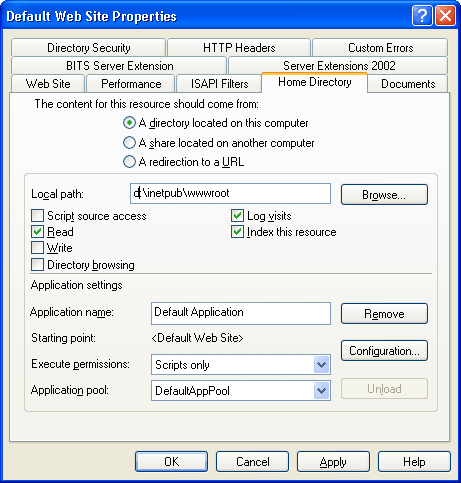
Figure 1. Moving the Location of Inetpub.
By default, Inetpub is located on the system root drive, usually C. This can be moved programmatically, but the easiest way to move it is to copy the contents of Inetpub from the C drive to another and then use the properties of the default Web site to change the pointer for its home directory. This can be done in the Home Directory tab and needs to be done for each service installed on the IIS server. Once the folder is moved, you can remove the original Inetpub folder from the system root drive.